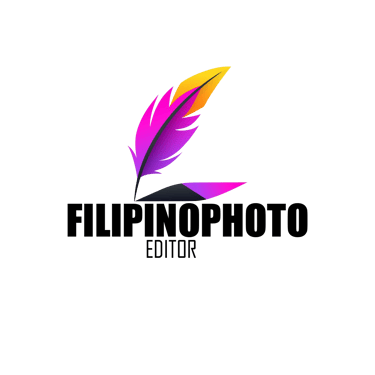Smooth Sailing: Techniques for Clothes Wrinkle Removal
Sail smoothly through the process of clothes wrinkle removal with our expert techniques. Learn how to achieve crisp, professional-looking garments in your photos, enhancing their visual appeal
3/18/20242 min lire
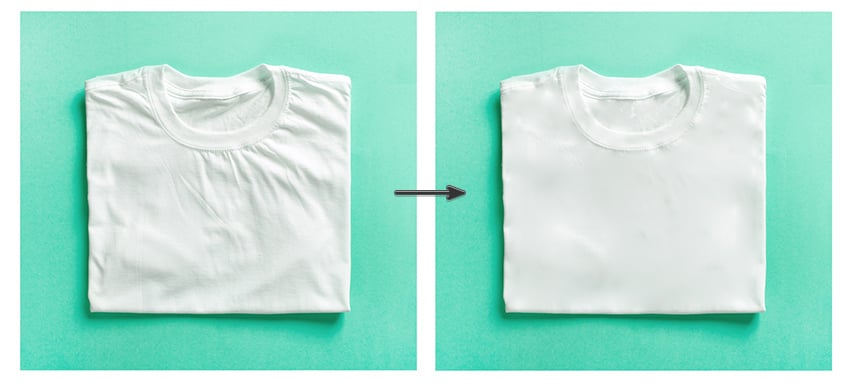
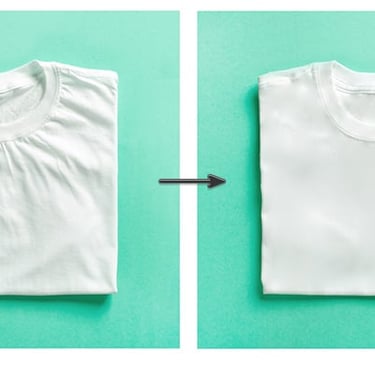
In today's digital era, where perfection is paramount, even clothing wrinkles face intense scrutiny. Photoshop serves as the ultimate digital tool, effortlessly smoothing out fabric imperfections with its magical capabilities. By delicately manipulating pixels, it transforms crumpled garments into flawless works of art, preserving their essence and elegance for the digital realm.
Below are the steps to effectively erase wrinkles from clothing using Photoshop:
Choose the Right Tools: Experiment with Photoshop's Clone Stamp, Healing Brush, Patch Tool, and Content-Aware Fill to find what works best for your fabric and wrinkle pattern.
Work Non-Destructively: Use duplicate layers or adjustment layers to edit without altering the original image permanently, giving you more flexibility.
Zoom In for Precision: Ensure accurate editing by zooming in on the area you're working on to see details clearly.
Use Small Brush Sizes: Control editing with small brush sizes, especially when using the Clone Stamp or Healing Brush Tool, for seamless blending.
Work in Stages: Tackle wrinkles in smaller sections to avoid overwhelm and achieve a natural-looking result.
Adjust Opacity: Gradually blend edited areas by lowering tool opacity to avoid harsh transitions.
Match Texture and Patterns: Maintain fabric consistency by matching texture and pattern directions when cloning or healing.
Use Reference Points: Guide your editing by identifying reference points like seams or buttons to retain the clothing's original shape.
Retain Natural Folds: Keep some natural folds and creases for authenticity, avoiding a plastic appearance.
Final Touches with Dodge and Burn: Enhance dimensionality by using Dodge and Burn tools after removing wrinkles, creating a realistic appearance with highlights and shadows.


Mastering the art of removing wrinkles from clothes in Photoshop is a skill that combines technical expertise with a creative eye. By employing the right tools, working methodically, and paying attention to detail, you can achieve professional-looking results while preserving the authenticity of the fabric. Whether you're retouching fashion photos or enhancing product images, these techniques will help you create flawless visuals that captivate and inspire. So, embrace the digital realm as your canvas, and let Photoshop be your trusted ally in crafting images that radiate elegance and perfection. With practice and dedication, you'll become a virtuoso in the art of digital tailoring, seamlessly smoothing away the wrinkles of reality with every click, So, embrace experimentation, practice diligently, and let your creativity shine in the digital realm. Happy editing!


Get in touch
Address:
Belmont Village
Cebu Philippines
6046
Contacts:
+63 (032) 2630828
info@filipinophotoeditor.com