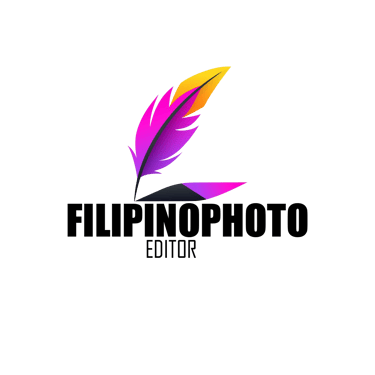Step by Step Guide on Ecommerce Fashion Retouching
Learn how to enhance fashion images for ecommerce purposes with our comprehensive step-by-step guide on fashion retouching for ecommerce websites. In this guide you will gain insights...
3/27/20243 min read


In the competitive world of e-commerce fashion, captivating imagery is paramount to success. From clothing to accessories, every detail must be polished to perfection to entice potential buyers. One crucial aspect of achieving stunning visuals is through meticulous retouching. In this guide, we'll walk you through the essential steps to master e-commerce fashion retouching and elevate your product photography to the next level.
Image Selection:
Begin by selecting the best images from your photo shoot. Look for shots that showcase the product accurately and have good lighting and composition. Aim for a variety of angles and poses to provide customers with a comprehensive view of the item.
Basic Corrections:
Start by making basic adjustments to correct any imperfections in the image. This may include adjustments to exposure, contrast, and color balance to ensure the product appears true to life.


Skin Retouching:
If your product features models, skin retouching is essential for creating flawless visuals. Use tools like the healing brush or spot healing brush to remove blemishes, wrinkles, and other imperfections while maintaining a natural appearance. Be careful not to overdo it, as overly airbrushed skin can appear unrealistic.
Clothing Retouching:
Focus on refining the appearance of the clothing or accessories. This may involve removing wrinkles, stray threads, or lint using the clone stamp or healing brush tool. Pay attention to details like creases and folds, ensuring that the garment looks smooth and well-presented.
Color Enhancement:
Enhance the colors of the product to make them more vibrant and appealing. Use adjustment layers such as curves or selective color to fine-tune the hue, saturation, and brightness of specific elements within the image. Be mindful of maintaining color accuracy, especially for clothing items.
Background Cleanup:
Ensure that the background is clean and distraction-free. Remove any unwanted elements or distractions using the clone stamp or content-aware fill tool. Aim for a consistent background across all product images to maintain visual coherence on your e-commerce platform.
Detail Enhancement:
To make the product stand out, enhance its details and textures. Use sharpening techniques to bring out the crispness of fabric patterns, stitching, or embellishments. Additionally, consider applying subtle dodging and burning to accentuate highlights and shadows, adding depth and dimension to the image.






Final Touches:
Before finalizing the retouching process, review the image for any remaining imperfections or inconsistencies. Make any necessary adjustments to perfect the overall appearance of the product. Pay attention to details like stray hairs, reflections, or uneven lighting.
Quality Assurance:
Finally, conduct a thorough quality check to ensure that the retouched images meet your standards of excellence. Review them at full size to identify any overlooked issues or artifacts. Solicit feedback from colleagues or clients to ensure that the final images align with their expectations.
By following these steps and honing your retouching skills, you can create stunning e-commerce fashion imagery that captivates customers and drives sales. Remember that consistency and attention to detail are key to achieving professional results. With practice and perseverance, you'll be able to produce polished and compelling visuals that set your brand apart in the competitive online marketplace.
Get in touch
Address:
Belmont Village
Cebu Philippines
6046
Contacts:
+63 (032) 2630828
info@filipinophotoeditor.com